Learning how to clean your DJ gear is essential to prolonging its lifespan and ensuring that it performs at 100% for your next set.
DJ Controllers, Mixers, and other equipment will - no matter how well stored - inevitably be exposed to dirt, dust, moisture, and all sorts of other substances. It can quickly accumulate in electronic devices, whether you like it or not.
So if you keep reading, I promise that your DJ equipment can get a proper overhaul and look as good as new again, without you having to pay hefty sums for repairs and new spare parts.
😮💨 Why should you clean your DJ equipment?
I generally don't like stating the obvious, but now I'm doing it anyway. It's a very good exercise to remind yourself why you spend time on it. Here are the most important reasons why you should remember to clean your DJ equipment:
- To ensure that your equipment works as it should. Always.
- Dirt, dust, and other grime can easily settle in your equipment and can potentially cause damage in the long run.
- Dirt can block heat exhaust, trapping hot air inside and increasing the chance of overheating your equipment.
- Sweat, drink residues, and other sticky substances can build up over time if not removed immediately after use.
- If you bring your equipment to events and gatherings, the condition of your setup says a lot about you. Therefore, it's preferable for it to look sharp and clean.
- And of course, there's also a health aspect. The more often you clean it, the less chance there is of picking up harmful bacteria from it.
🤷🏼♂️ What DJ equipment should you clean?
Again, to be on the safe side, let's go through a few essential things as a fresh reminder. So here's a quick overview of the equipment you should keep clean and tidy. Whether you've invested in the latest gear available or you're playing on older turntables, it's impossible to avoid some wear and tear over time.
We just want to make sure it lasts as long as possible!
- DJ Controllers
- DJ Mixers
- CDJs
- DJ Headphones
- Microphones
- Your computer, if you play with it
- DJ Turntables
- Vinyl records, if you play with them
Now, let's jump into the cleaning process!
🧽 What cleaning tools do you need?
Whether you run a rental company or you're a casual or professional DJ, you need the right tools to do the job properly. So I've compiled the list for you below:
A microfiber cloth
- A microfiber cloth is designed for non-stick dirt, making it essential for your equipment as it won't leave marks or scratches.
A lightly damp absorbent cloth
- If you have any moist spots, sweat, or drink residues on your equipment, you can use a lightly damp cloth to gently wipe it off before any other dirt sticks to it.
A vacuum cleaner
- If you attach the soft vacuum head to your vacuum cleaner, you can effectively remove dust from hard-to-reach places. For example, under your crossfader and other buttons on the mixer where there are holes.
A compressed air can (Air Duster)
- This will become your best friend! Just like with the vacuum cleaner, compressed air in cans can really get into the hard-to-reach places, and it's highly effective.
Disinfectant/alcohol of some form
- It's not suitable to pour soapy water over your equipment, so use a light alcohol spray/disinfectant to remove dirt from surfaces that are hard to clean and generally disinfect your equipment.
A toothbrush
- Last but not least, a small toothbrush can be super handy for your equipment. It can get into hard-to-reach places and is generally good for getting under all buttons and knobs.
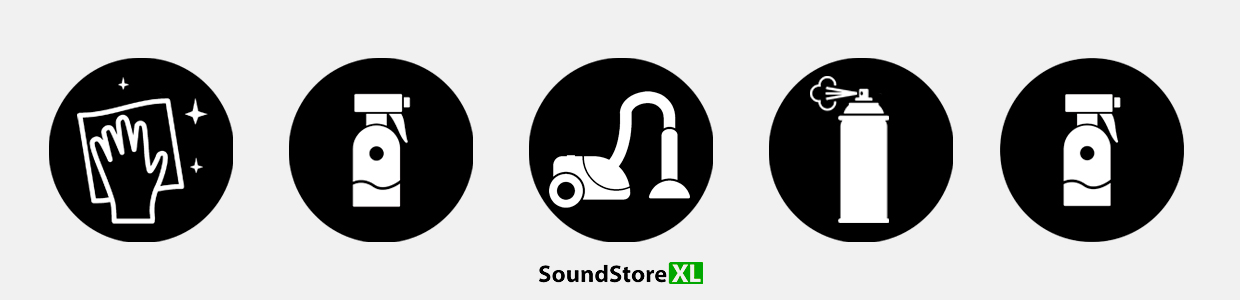
All these products are quite inexpensive and can be bought at almost any hardware store, for example. They should be super easy to find.
🎚️ How do you clean your DJ equipment?
DJs use different equipment, of course. Therefore, I've chosen to divide the article a bit so you can jump directly to the equipment you're here to learn how to clean.
Remember that all your equipment can technically be cleaned, and I strongly recommend it.
1) Clean your CDJs & Controllers
Your CDJs and controllers are typically the most used during a session. So these will be a really good place to start.
Clean your DJ controller
- Start with a soft cloth to wipe off all the visible sweat, drinks, and other dirt you can see on your controller.
- Then wipe with minimal water, so you don't damage the electronics in your equipment. Use a lightly damp cloth, so you also don't damage your digital displays.
- Use your air duster can to spray into your faders and knobs to get as much dust out as possible.
- Then switch to the microfiber cloth and use it to be extra efficient on the surface.
- Now you need your alcohol/disinfectant. Use it to disinfect the surface to kill all bacteria.
- Finally, use a dry cloth or let it air dry before putting it back in your flight case - if you use one, of course.
It's important to be thorough. There are many fingers on a DJ controller or CDJs, even if they're just your own. By cleaning regularly, you'll have your units for much longer.
2) Clean your DJ Mixer
Cleaning and maintaining your DJ mixer is just as important as cleaning your CDJs and Controller. If you're a real mixer wiz, there's a lot of tweaking, pressing, and fading on your mixer, so a good signal is important. You get that by cleaning it!
On your mixer, there are a few components we need to be extra careful about before starting the cleaning process. The crossfader, channel faders, and switches on the EQ panel.
Here are your steps for cleaning your mixer:
- Remove all visible dust and dirt by using the air duster can together with the toothbrush.
- Afterwards, use the regular lightly damp cloth to remove the more stubborn stains that require a little extra effort.
- You might also need to pay attention to the inside of the mixer. Again, with the combination of air duster and toothbrush, so you get all dust and dirt out from there.
- Now we need to remove the shell of the mixer. We do this by unscrewing it and being very careful, and again here we use the air duster to remove dust from inside. NOTE. Do not use brushes, fingers, or anything else at this step.
3) Clean your DJ Turntables
DJ turntables and turntables in general have significantly more components and different moving parts that you won't find on other DJ equipment, requiring a different approach to cleaning.
These include the needle, pick-ups, pitch slider, and of course, the general shell, platter, and vinyl mat.
Let's jump into the steps for cleaning your turntable:
- Start by gently removing the pick-up from the tonearm and lay it down gently, so the needle points upwards.
- Gently brush it off or use your air duster to remove all dust, etc., from the needle.
- Take the vinyl mat off and brush it off by either using the vacuum cleaner or a lightly damp cloth on both sides until it's free of dirt.
- Wipe the entire platter with alcohol/disinfectant or a lightly damp cloth and let it dry or use a dry cloth to wipe it off.
- Then use the air duster again to remove dust or dirt from your pitch slider and finish by wiping around the slider and tonearm itself.
4) Clean your DJ Computer
Some DJs play with a computer as part of their setup. That, of course, also makes your computer a piece of gear that needs to be cleaned.
So, let's get started with the computer:
- Start by turning off the computer and open it so it stands with the screen open.
- Then use the air duster to remove dust and dirt from your keyboard and screen. Also, turn it over and shake off any excess dirt.
- Use a vacuum cleaner, with the soft head, to suck up extra dust, being extra careful and without scratching the surface.
- Then find your microfiber cloth and use it gently across your screen and keyboard, or wherever you can see dirt until it's completely clean.
- Finally, close the computer and wipe the outside until it looks nice and clean.
Summary
Whether you find it tedious or not, it's just super important to clean your equipment occasionally. If you use your console for gigs and are generally very active with it, I would highly recommend doing a quick clean after every job and a thorough clean once a month.
If it's just sitting at home for practice, I would say once every three months is appropriate.





→ Back to our Information Center ←
Terms and conditions for private clients
Click here to see our terms and conditions for business clients
Music Group Denmark A/S and this e-commerce shop will be referred to as "seller, us, we, our, the webshop", while the client purchasing a product from Music Group Denmark A/S will be referred to as "buyer, client, customer, you, your, yours”.
Address:
Music Group Denmark A/S
Norddigesvej 4
DK-8240 Risskov
DENMARK
info@soundstorexl.com
Tel. +45 70273041
Private company
VAT: DK-33777175
Year of establishment: 2011
Delivery
The delivery costs depend on the size and weight of the order as well as the address and country of its destination. Please visit our Information Center for an updated country-specific price list. We reserve the right to charge the actual shipping price in case of goods exceeding the carriers' standard size and weight restrictions. We will inform the customer about this before the order is completed.
You have the option to enter an alternate shipping address, e.g. your workplace, when placing the order.
The sender of the package will be our logistics provider Online Distribution.
Please note:
When you order goods for private delivery, the order can be delivered by one or more carriers due to the fact that our suppliers use different freight companies. Packages will be handled according to the company’s method of conveyance.
You can find a list of our carriers in our Information Center. If you would like to know who will be delivering your order, in most cases you can find the information on Your Account. If this is not stated, please feel free to contact us.
Payment
In our e-commerce store you can pay with the following means of payment:
Credit cards
MasterCard
MasterCard Debit
Maestro
Visa
Visa Electron
The amount will not be drawn until we ship your order and we cannot draw a larger sum than the one you approved at the time of purchase.
Bank transfer
Please transfer the total order amount (including the delivery fee) to our bank Spar Nord Bank A/S:
BIC/Swift code: SPNODK22
IBAN: DK2290041120451932
We will charge no fees for banktransfers.
Gift certificate
Please note that you can only use one gift certificate per order.
For information on other country-specific means of payment, please click here.
When we have received the payment, we will ship your order immediately.
Prices
We reserve the right to cancel an order due to incorrect pricing in our e-commerce store (this might occur due to automatically calculated prices). The automatically generated confirmation, you will receive upon placing your order, is thus simply a copy of the online shopping cart - not our final order confirmation.
It is possible for you to view your previous orders in our online shop (starting from when you created a login with us). After logging on you can print your invoices etc.
Please note that both Danish and international private clients will be charged VAT according to Danish legislation.
Terms and conditions for discount codes and gift certificates
Unless stated otherwise, the following terms apply to the use of discount codes when placing a regular order (not applicable to individually prepared offers).
1. A discount code can only be used once per customer per day.
2. You cannot use more than one discount code per order.
A gift certificate is considered a deposit, not a product purchase. A gift certificate cannot be used as payment for a new one.
Right of return/cancellation
When shopping with us, you have 30 days right of cancellation. It expires 30 days after you:
When returning a product to us, please download our return form, fill it in and include it in the package.
Please note that some goods cannot be returned as normal cargo due to their size (this usually applies to goods over 30 kg or 2 meters in length).
You cannot cancel an order just by refusing to accept delivery without specifically letting us know.
Goods not included in the right of return/cancellation
We do not accept the return of demos and goods that have been made or ordered specifically for you (e.g. items that have been shortened according to your instructions or custom-made items). Furthermore, we do not accept the return of certain product categories, as it is impossible to assess the extent to which they have been used: pickups, pickup needles, bulbs, liquids, paint etc.
Return policy
Please use this return address:
Music Group Denmark A/S
Norddigesvej 4, Gate 6
DK-8240 Risskov
DENMARK
Please note that it is not possible to send us the goods COD.
We only accept products returned in their original packaging and only if the included software is not enabled. This means that when we receive the returned products, they must always be in minimum the same condition as when we shipped them. Therefore we kindly ask you to make sure that the item is properly wrapped. Since you are responsible for the goods until we receive them, we encourage you to keep your track and trace number from the carrier.
Please include a copy of the order confirmation or other documentation for your purchase when returning the item to us.
Please note that you are responsible for covering the shipping costs when returning a product to us.
In cases where the right of cancellation is used, we refund your purchasing price plus the delivery costs (if you had any when the goods were delivered to you) as soon as possible (and no later than 30 days from the day we received notification of your decision to cancel the order).
Please note regarding returned goods:
We always check goods returned to us, and you might lose your payment in part or in full. This happens if a product has been damaged or its value has been reduced. Among other things this could be the case for one of the following reasons:
Refund:
We make the refund with the same means of payment that you used for the original transaction unless we have explicitly agreed otherwise. If you paid with credit card, we will transfer the money back to the same card.
We can withhold the payment until we have received the returned item from you (unless you have submitted documentation for returning it). We refund the amount that you paid for the goods as soon as possible (and no later than 30 days from the day we received notification of your decision to cancel the order).
Read more about the cancellation of orders paid with MasterCard and Visa Card.
If the product is faulty (right of complaint)
When you shop in our e-commerce store you are protected by Danish legislation offering a high level of consumer protection. You have 12 months warranty and 12 months right of complaint which allows you to submit a complaint about errors or omissions that existed when the item was sold.
We do not provide support or warranty on free software (e.g. a trial or limited edition). The manufacturer provides the software support.
It is a requirement that the complaint is justified and that the defect has not arisen as a result of an incorrect use of the product or other damaging behaviour.
Please have a look at our Information Center for answers to frequently asked questions regarding this.
You are also very welcome to contact us. Depending on the specific situation we can tell you where the burden of proof lies, if the goods can be repaired or exchanged or if a discount can be an option.
Repair
If an error occurs with a product within the warranty period (12 months warranty from date of purchase + 12 months right of complaint), please contact us with a detailed description of the issue. Then we can arrange the details of the repair before you ship it.
Sending the product for repair consists of the following steps:
Fill in our online RMA form (repair form) to help us minimize the turnaround time.
Send it to us.
Await our answer regarding repair.
Send the product according to our instructions. We might ask you to send the product directly to the manufacturer to shorten the expedition time. Please note that it is not possible to send the goods COD.
When sending the package you MUST enclose:
An address to which we can return the product after repair
A list of the equipment included in the package, e.g. power supply
A copy of the original invoice (can be found in your customer account)
We will then get back to you as soon as possible.
Repair terms and conditions
The product must be sent securely wrapped, at best in its original box.
In case the stated error cannot be observed, or if the error has been caused by another product, an inspection fee of €55 including VAT is charged by invoice. The amount must be paid before the product can be returned to you.
Please note that you are responsible for covering the shipping costs when sending a product for repair. We pay the costs when returning the product to you after repair (only for private clients and only if the repair is covered by the warranty or right of complaint).
Personal Data Protection Policy
In order for you to enter into an agreement with our e-commerce store, we need the following information:
We solely register this personal information in our system for the purpose of processing your order.
No personal information recorded on our webshops will ever be transferred, sold or made available to third parties. All information is stored in a secure manner and is only available to our trusted employees.
Our e-commerce store has a highly encrypted and secure system for online payments to guarantee your safety when shopping with us.
The webshop system uses so-called cookies to manage the content of your shopping cart. In short, a cookie is the name of a file stored on the buyer's computer. We use these cookies to recognize customers and, for instance, remember what items are in the shopping cart when you shop with us. It is also possible for you to ask the system to store your contact details for your next visit. If you ever want to erase the information stored via cookies, this can be done in the browser settings. In Internet Explorer, for instance, please go to the "Tools" menu and then choose "Internet Options".
In addition, we register the IP address from which the purchase is made. This information is normally not used, but can be used in the case of a police investigation. The IP address is stored as long as necessary in relation to the police investigation. All fraudulent orders will be reported to the police!
According to Danish legislation the personal data are registered with Music Group Denmark and stored for five years after which the information is deleted.
When collecting personal information through our website, it is always done with your preceding consent. In that way you always know which information we have and why.
Our managing director and customer service employees have access to the information that is registered about you. The managing director of Music Group Denmark, Palle Bertelsen, is our systems manager.
When you are registered with Music Group Denmark A/S, you are always entitled to object to the registration. According to Danish legislation you also have the right to insight in the information we have on you. Please contact Music Group Denmark on info@soundstorexl.com regarding this matter.
Log entry
We use log statistics on our e-commerce store, which means that our system collects information that can give us statistics on e.g. the number of visitors, where they come from and where on our shop they drop out. Log statistics are used only for the purpose of optimizing our online shop.
You can choose to have your email address included on our mailing list. After registering you will regularly receive news and other information regarding our e-commerce stores. You may subscribe or unsubscribe this service at any time.
When you are registered with Music Group Denmark A/S, you are always entitled to object to the registration. According to Danish legislation you also have the right to insight in the information we have on you. Please contact Music Group Denmark regarding this matter:
Music Group Denmark A/S
Norddigesvej 4
DK-8240 Risskov
DENMARK
VAT: DK-33777175
Tel.: +45 7027 3041
info@soundstorexl.com
Complaints
If you want to complain of your purchase, please contact our customer service at info@soundstorexl.com or telephone +45 70273041.
→ Back to our Information Center ←